KatanaSpin Registration and Login
Every newcomer to KatanaSpin must complete the registration and verify his account. These processes are necessary to start gambling in the platform’s top casino games. The sign-up will not take much time, and you will go through it as quickly as possible. Keep in mind that old users don’t need to complete it, so they can simply log in to their account. Register on the platform now and claim your welcome casino package up to £450 and 250 free spins!

How to Create a KatanaSpin Account?
KatanaSpin doesn’t require much information from you and simplifies the whole process how it possible. Therefore, the account creation process will be easy and understandable for newcomers. Explore this simple guide to complete the sign-up by yourself.
Find the Sign Up Button
Click on the red “Sign Up” button in the top right corner of the page.
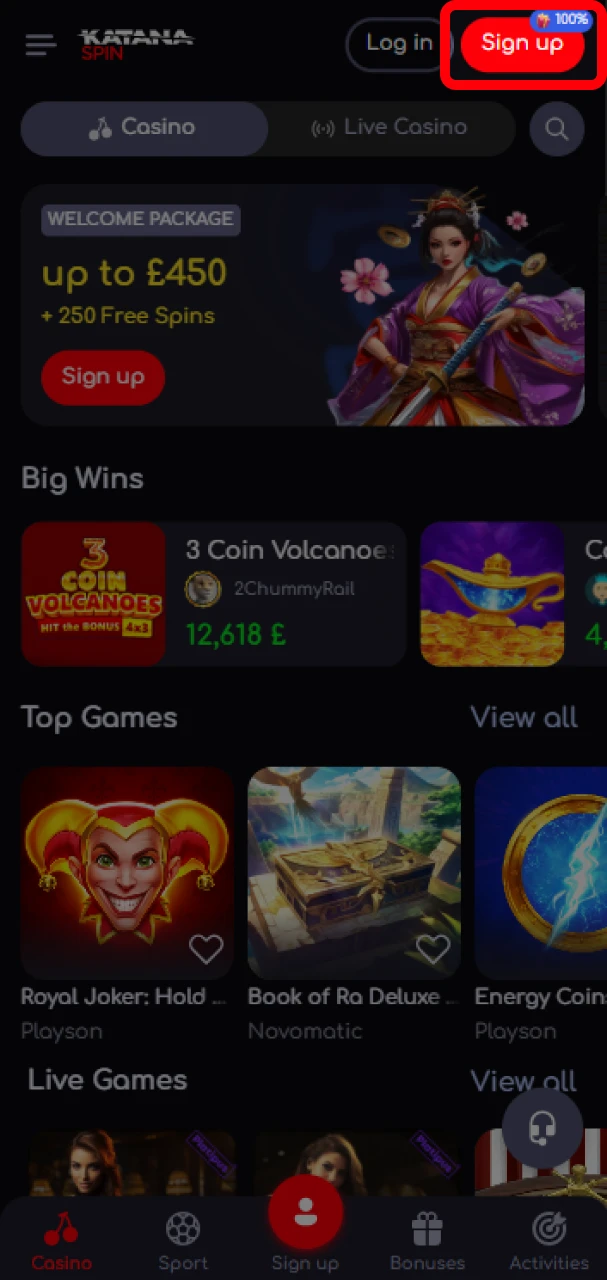
Enter the Required Information
Type in your valid email and create a strong password.
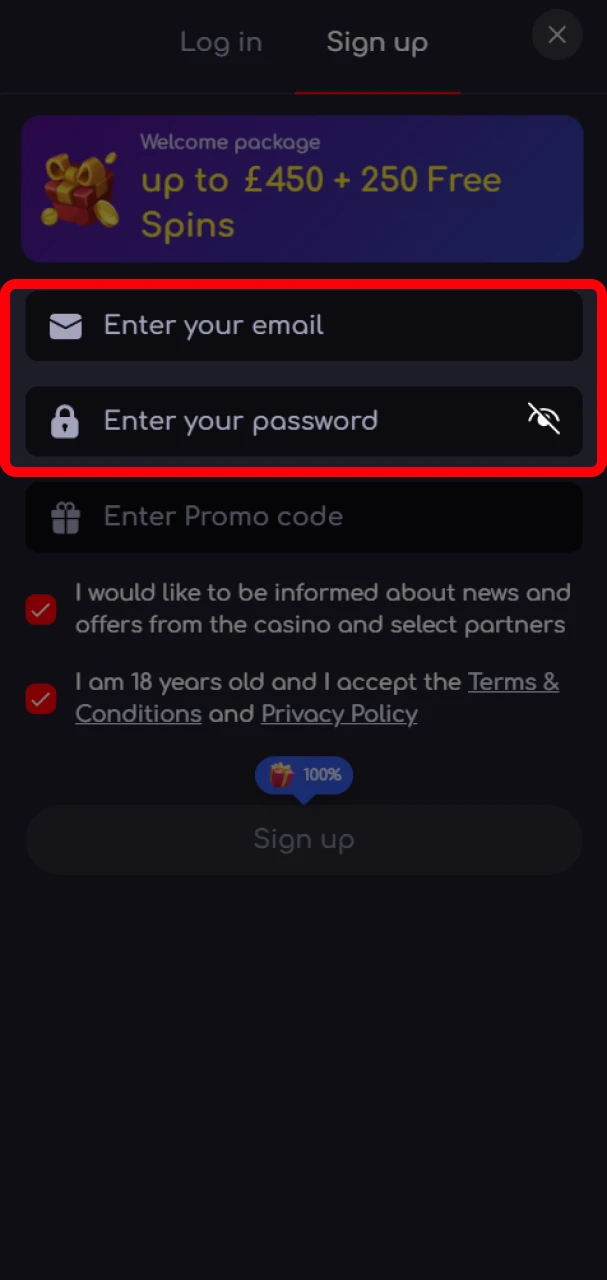
Fill In the Promo Code
If you have a KatanaSpin promo code that you have received anywhere else, you can enter it in a special field.
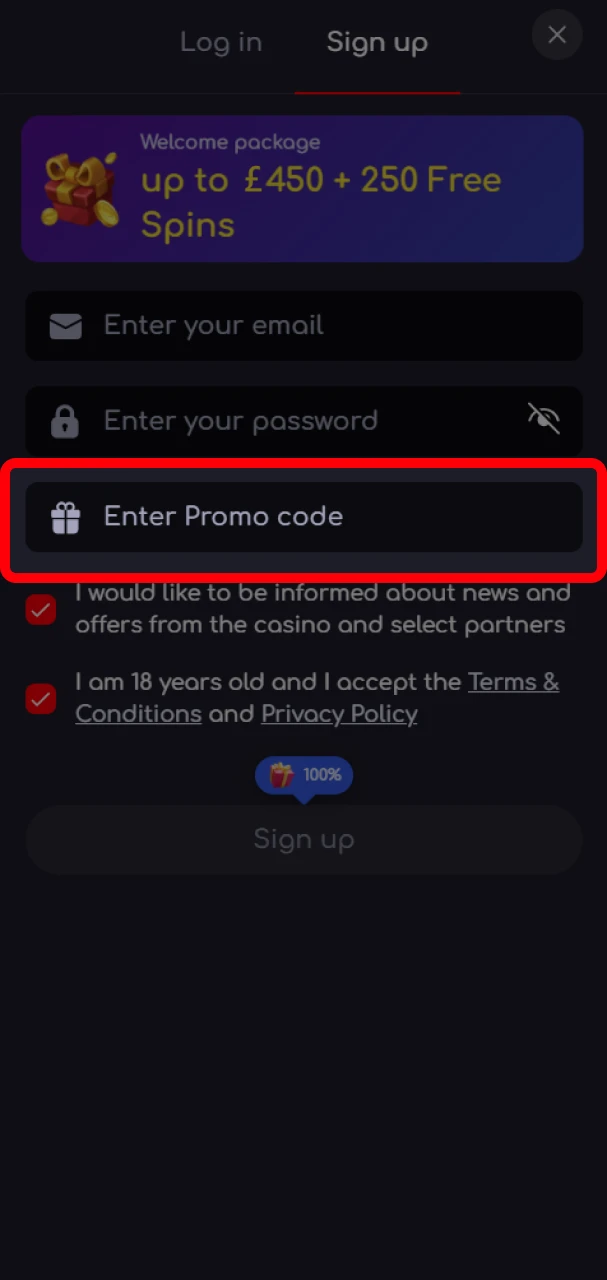
Accept Necessary Regulations
Read the Terms & Conditions and Privacy Policy and accept them.
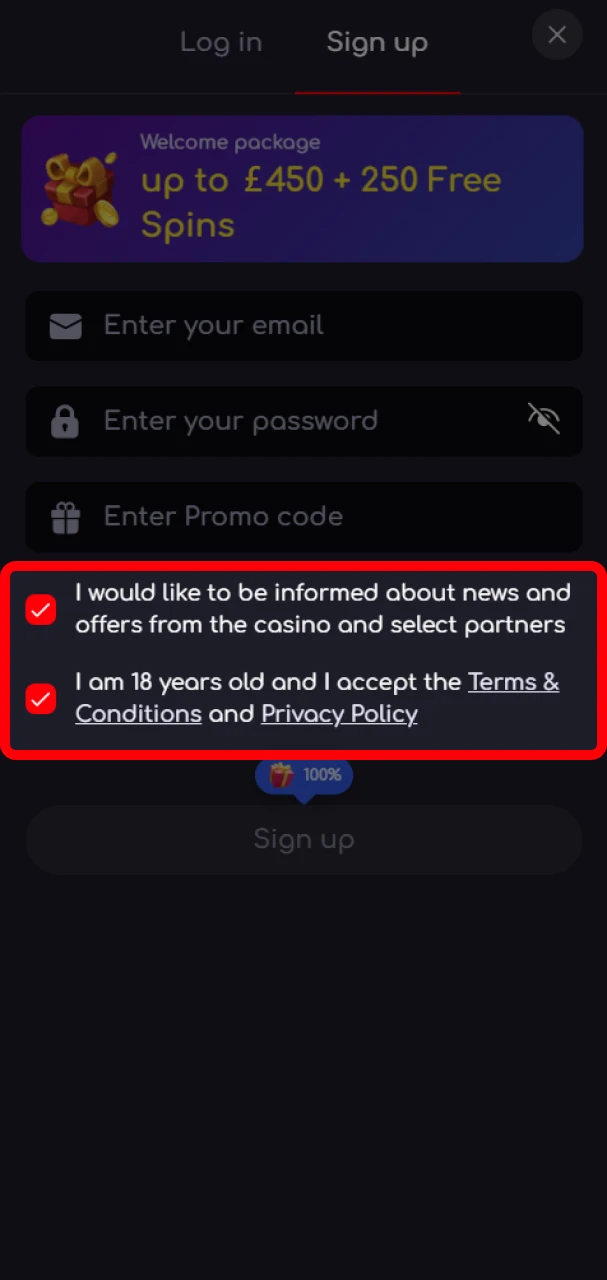
Account Registration Requirements
The platform cares about the security of players and applies anti-fraud and AML policies to make the user’s experience safe and comfortable. Therefore, you have to meet several requirements, if you want to become a gambler at KatanaSpin. Explore the conditions in the list below and complete the registration:
- The player has to be over 18 years old;
- The sign-up is not available for users from restricted areas;
- You must provide only valid personal information;
- You can’t create multiple accounts;
- The player must accept the Terms & Conditions and Privacy Policy of the platform;
- Select a non-abusive nickname.
After the sign-up, you will have to complete the verification process and prove your identity for security purposes.
Login to KatanaSpin Casino
In case you already have an account you can simply enter it from the main page. Follow this quick guide and login at KatanaSpin;
- Click on the black “Log in” button in the top right corner.
- Enter your email.
- Type in your password.
If you have forgotten your password, you can always recover it by clicking on the corresponding button.

KatanaSpin Account Verification
Verification of a player’s account is a necessary process to maintain the security of the casino and prevent fraud. Therefore, the user can’t request a withdrawal without proving his identity. In addition to that, the company applies 3 levels of verification, which you can explore in the list below:
- Simplified Due Diligence. This check is used for low-risk transactions;
- Customer Due Diligence. The basic verification process for all players;
- Enhanced Due Diligence. Used for special occasions and suspicious customers who make high-risk transactions.
The security service attentively watches all activity on the platform and notices unusual requests and actions. The team reacts quickly, and it can deny your withdrawal request until your identity or source of wealth is proven.

Documents Required to Verify the Account
The security team may request various documents to verify your account and prove your ability to deposit or withdraw money as well. Here are the identification documents that you can provide to verify your account:
- Passport or ID card;
- Bank card photo with visible information;
- User’s photo with opened passport.
The security service won’t accept damaged, unreadable, fake, and illegible documents. Once you’ve applied for verification, you can track its status in your profile tab.
Activation of the Welcome Package
Every new player can claim his welcome package for casino or sports right after the registration. To activate any of these bonuses you have to follow these simple steps:
- Go to Bonus Hub;
- Select the necessary bonus;
- Deposit £20 minimum;
- Complete the wagering requirements to cash out your bonus.
You can explore the information about sports and casino bonuses below and decide which one you will select.
Sports Bonus
British users who enjoy sports betting will be happy to know that KatanaSpin offers a generous welcome package for their first 3 deposits. These gifts will be highly useful for those players who want to start placing big bets immediately and increase their payouts. Explore more information about sports bonuses below:
| Bonus name | Percentage | Maximum Bonus | Minimum Deposit | Wagering Requirement | Availability |
|---|---|---|---|---|---|
| First Deposit | 100% | £100 | £20 | x5 | 14 days |
| Second Deposit | 75% | £150 | £20 | x5 | 14 days |
| Third Deposit | 50% | £200 | £20 | x5 | 14 days |
Casino Bonus
Fans of casino games can claim their deposit package right after registration and use it to brighten their gambling experience. These bonuses together can give you up to £450 and 250 free spins as well. Get acquainted with the main information about these gifts in the table below:
| Bonus name | Percentage | Maximum Bonus | Minimum Deposit | Wagering Requirement | Availability |
|---|---|---|---|---|---|
| First Deposit | 100% + 150 free spins | £150 | £20 | x35 | 7 days |
| Second Deposit | 100% + 100 free spins | £150 | £20 | x35 | 7 days |
| Third Deposit | 100% | £150 | £20 | x35 | 7 days |
FAQ
Is it Possible to Go Through the Registration Process in the KatanaSpin App?
Yes, the Katana Spin mobile app allows completing the same sign-up process as on the website.
What Payment Methods can I Use to Deposit Money?
KatanaSpin offers many deposit methods that are popular in the UK, such as Visa, Mastercard, Bank Transfer, Apple Pay, Google Pay, and various cryptocurrencies.
I Forgot My Password. What Should I Do?
You can press on “Forgot password?” button and reset it via email or ask the support team for additional help.
Updated:

Comments